Cetec ERP’s Production calendar allows you to track actual shipments/revenue and scheduled shipments based on customer promise dates against your internal production goals by month.
To get to the Production Calendar, navigate to Production, then Orders, then Production Calendar. You’ll see a calendar that looks like this:
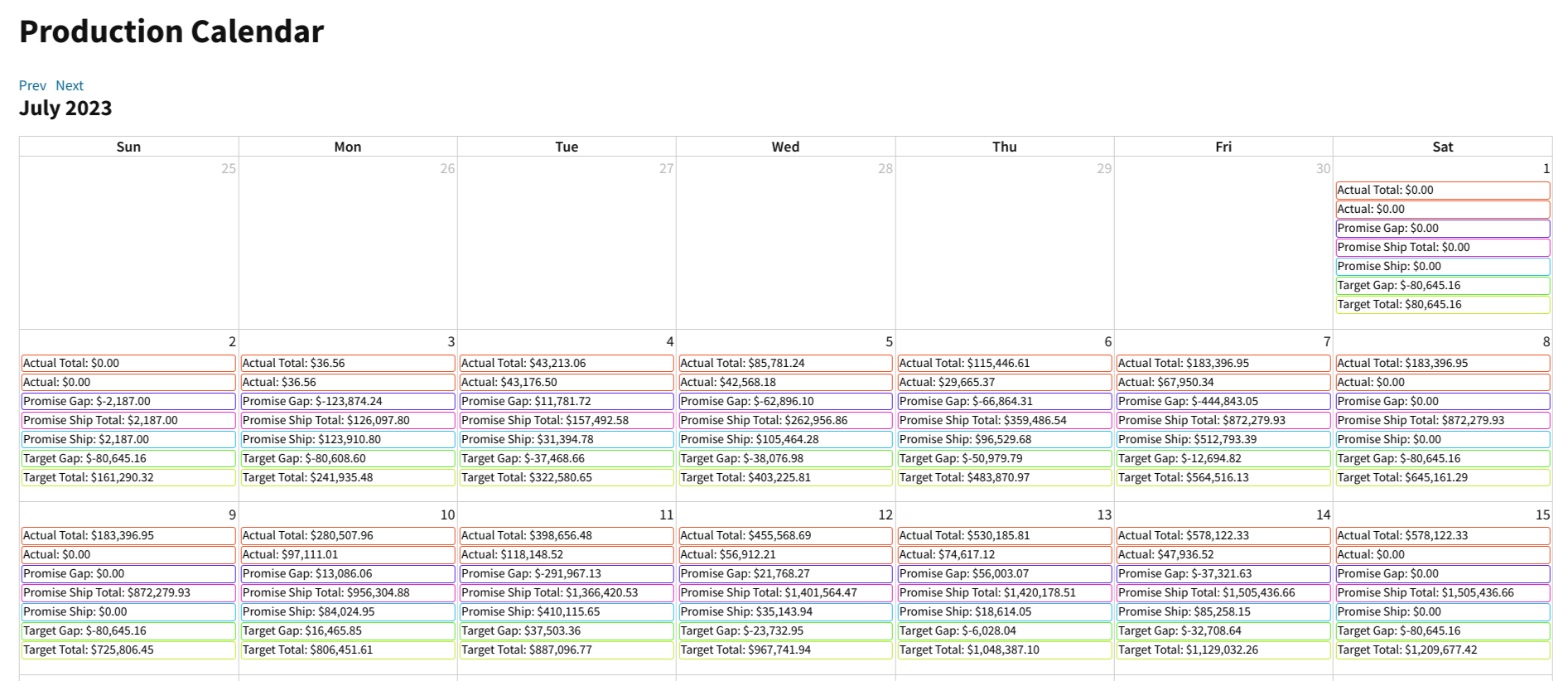
There are 7 distinct values on each day of the month:
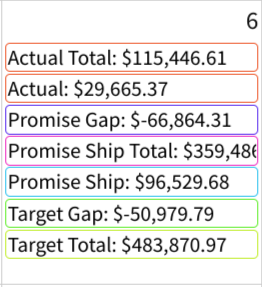
Here are the defined terms, along with an example using the above screenshot listed in a different order for the sake of clarification:
Production Calendar Definitions
- Actual Total - this is the total amount invoiced up to this date. That is, Actual Total equals the total of the “actuals” so far this month. Clicking on this value takes you to the Invoice list with the From Date set as the first day of the month and the To Date set as whatever date you’ve selected.
- Actual - this is the actual amount invoiced on this date. When you click on this value, Cetec ERP takes you to the Invoice List report, with that day’s date entered into the report, allowing you to look over a list of that day’s invoices.
- Promise Gap - this is the gap between what you promised to ship today and what you actually shipped. Promise Gap = Actual - Promise Ship. This value is not a link.
- Promise Ship Total - this is the total you’ve promised to ship so far this month. This is the sum of ext resale for all orders with a ship date up to N date of the month. Clicking on this value takes you to the Production Order list with the From Date set as the first of the month and the To Date set to the day you selected.
- Promise Ship - this the total you’ve promised to ship on this date (based on ship date). Click on that amount and Cetec ERP takes you to the Production Order list, automatically set to show orders that have that calendar date as their ship date.
- Target Gap - this is the gap between that day’s Actual and the Daily Target. Target Gap = Actual - Daily Target. Target Gap answers the question, “How far ahead or behind am I, today, in meeting the Monthly Target Goal set at the bottom of the screen?”
- The Daily Target is calculated by dividing the Monthly Target Goal (set at the bottom of the screen) by the number of days in the month. This can quickly be seen by looking at the Target Total on the first day of the month, as it’s not specifically shown on the report.
- Target Total - this is the total of the Daily Targets so far this month. The Target Total value answers the question, “How much should have been invoiced by this day of the month to be on track to reach the Monthly Target Goal?” In other words, the Target Total is your total goal at this point in the month, based on the Monthly Target Goal that has been set.
The Monthly Target Goal is your company’s monthly target/production goal. It is used to derive calculations for ‘Target’ amounts. This is set at the bottom of the Production Calendar screen:
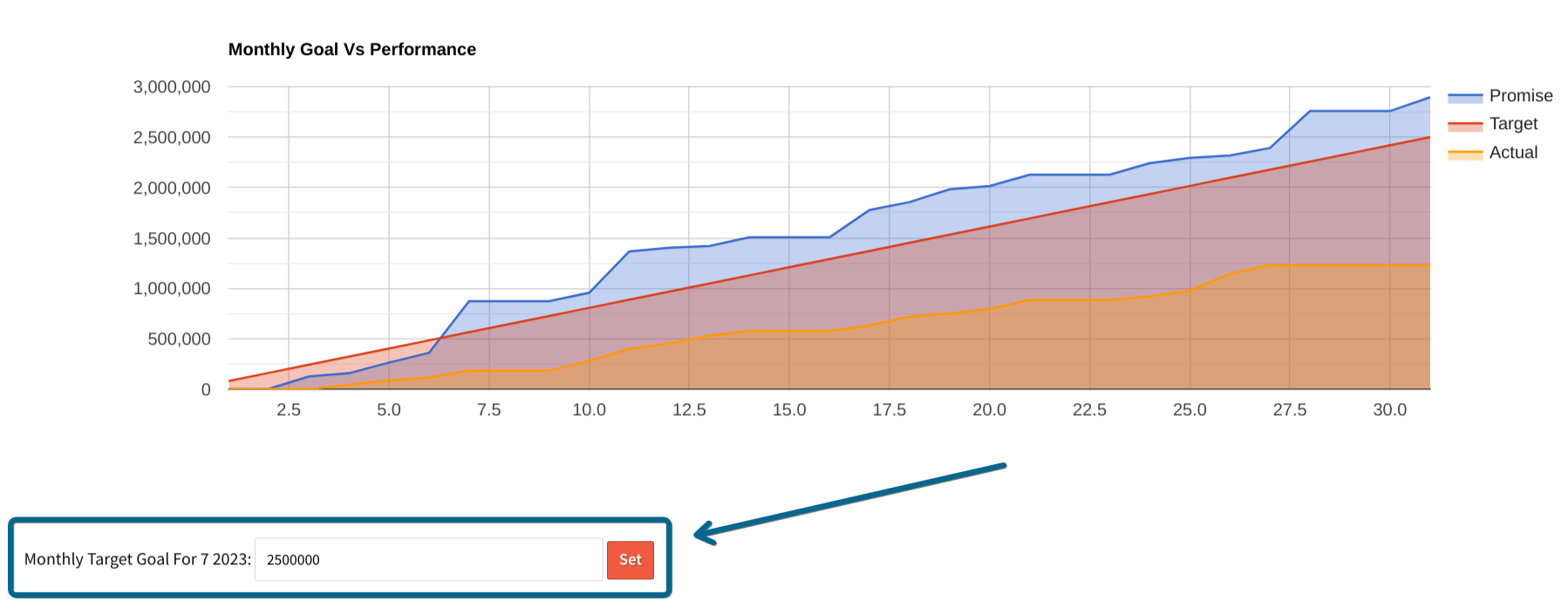
Examine each of these terms, using July 6 (from the screenshot) as an example.
- Actual - example: $29,665.37. The actual amount invoiced on July 6
- Actual Total - example: $115,446.61. The total amount invoiced up to July 6. July 1 Actual + July 2 Actual . . . + July 6 Actual = $115,446.61
- Promise Gap - example: $-68,753.39. The gap between what was supposed to ship on July 6 and what actually shipped.
$-68,753.39 = $29,665.37 (Actual) - $98,418.76 (Promise Ship) - Promise Ship Total - example: $361,375.62. The total promised to ship up to July 6.
July 1 Promise Ship + July 2 Promise Ship . . . + July 6 Promise Ship = $361,375.62 - Promise Ship - example: $98,418.76. The total (in $) promised to ship on July 6.
- Target Gap - example: $-50,979.79. The gap between the Actual for July and the Daily Target.
Target Gap = $-50,979.79 = $29,665.37 (Actual) - $80,645.16 (Daily Target) - Target Total - example: $483,870.97. The total of the Daily Targets up to July 6.
July 1 Daily Target + July 2 Daily Target . . . + July 6 Daily Target = $483,870.97 - Daily Target - example: $80,645.16. ‘Hidden value’ or background calculation, but is shown on the first day of the month.
Daily Target = $80,645.16 = $2,500,000 (Monthly Target Goal) / 31 (# days in July)
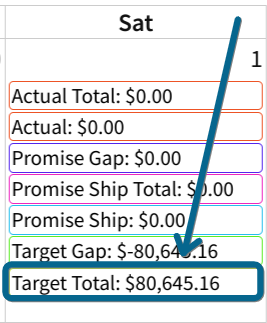
The Production Calendar in Cetec ERP is one of the useful production management reports to help keep production on track, and ultimately, to better serve your customers.
